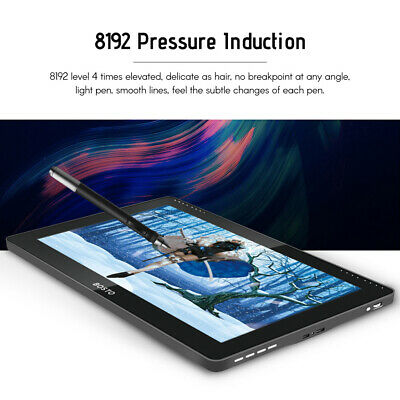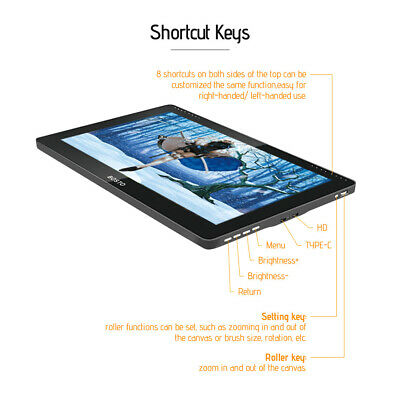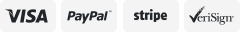-40%
BOSTO 16HDK Portable 15.6 Inch H-IPS LCD Graphics Drawing Display F3I9
$ 115.09
- Description
- Size Guide
Description
Features:Display Effect:
H-IPS LCD screen, 15.6'' large active drawing area, 1920 * 1080 high resolution, 16.7M abundant color depth, 1000:1 contrast ratio, 230cd/㎡ brightness and 178° viewing angle, which can delivery large, clear and abundant display effect in front of you.
High Sensitive
: 8192 pressure level, 8ms response rate, max. 15mm sensing height, 0.25mm accuracy, offers natural no-lag painting experience and largely reduce long drawing fatigue.
Considerate Design
: the
Active Technology Pen
is built-in intelligent chipset, 5min will offer 5h using ; support auto stand-by if not using for power saving; ergonomic design of the pen for holding comfortably.
Sturdy Construction Design and Easy to Use:
back design, comes with a height adjustable stand for a better viewing and drawing angle;
More Accurate Cursor Positioning
: ultra-thin temtered glass diminishes the between glass and screen, improving of pressure sensing control and reducing visual deviation; it also decreases stiff feeling of painting on a graphics screen, making the writing experience better.
Easy Connection and High Compatibility
: & Type-C 2 in 1 connecting cable, improve the transmission speed and put an end to the embarrassing drawing delay; compatible with XP SP3/ Vista SP2/ 7 (32/64 bits)/ 8/ OS or above, suitable for Ai/PS/BOSTO/Pr/Ae/FI/Br, and more major graphic software.
Efficient Shortcut Keys
-- On the left and right sides of the , each side has 8 shortcut buttons, which can be customized function; the left roller design can enlarge and reduce the canvas, convenient and practical; and also support right-handed/ left-handed use.
Specifications:
Brand: BOSTO
Model: 16HDK
Screen --
Panel Size: 15.6''(diagonal)
Resolution: 1920*1080
LCD Type: H-IPS LCD Screen
Contrast Ratio: 1000:1
Brightness: 230 /m2
Response : 14ms
Viewing Angle: 178° (89°/89°H, 89°/89°V)
Gamut: 72% RGB
Display Color: 16.7 Million Colors
--
Pen Technology:
Pen Resolution: 0.005mm/point (5080lpi)
Pressure Level: 8192
Accuracy: 0.25mm
Sensing Height: 15mm(Max.)
Report Rate: 8ms
Finger : NO
General --
Digital Pen: B08
Input Voltage: USB
Output Voltage: 5V,1A
Video Interface: Mini
Color: Black
Adjustable Stand: 10° - 85°
OS Support: PC: XP SP3, Vista SP2, 7 (32/64 bits), 8; : OS
Consumption: 5W
Working Temperature and Hunidity: 5° to 35° , 20% to 80%RH (no condensation)
Storage Tem perature and Humidity: -10° to 60° humidity: 20 to 90%RH (no condensation)
When the temperature is 60°, the maximum storage humidity is 38%;
When the humidity is 90%, the maximum storage temperature is 42°.
Stand Size(L*W): 29.7 * 21m/ 11.7 * 8.3in
Item Size: 40.5 * 25 * 1.8cm/ 16 * 9.8 * 0.71in
Item Weight: 1552g/ 54.75oz
Package Size: 44.5 * 30 * 6.5cm/ 17.52 * 11.81 * 2.56in
Package Weight: 3567g/ 125.82oz
Package List:
1 * Bosto Interactive Pen Display
1 * Adjustable Display Stand
1 * Passive Pen
1 * Pen Line
1 * Holder for Pen
20 * Nibs
1 * 2-in-1 Cable (MINI ,USB Cable to Type C)
1 * Driver Installation U Disk (16GB)
1 * Glove
1 * Cleaning Cloth
1 * Protective Casing
1 * Quick Guide
Note:
The driver installation is in the USB disk.
More infos (such as using, setting, of common problems, driver updating) please check the user manual in the BOSTO website link: https://bostotablet.com/support
OS2224-2