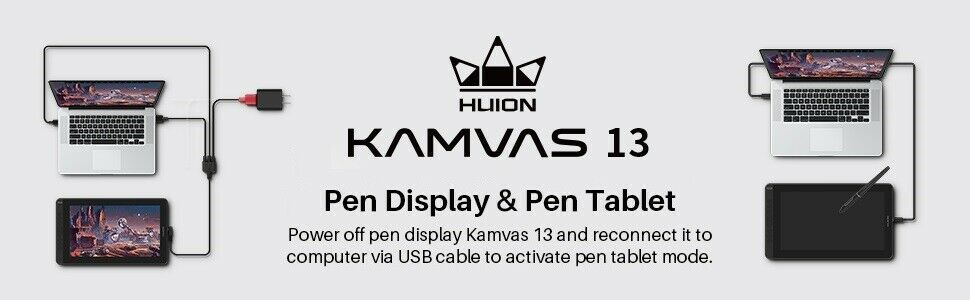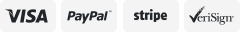-40%
Huion Kamvas 13
$ 104.54
- Description
- Size Guide
Description
.Easy and Quick Connection
The Kamvas 13 drawing tablet monitor boats 2 USB-C ports for 2 different connection mode, which support both 3-in1 USB-C connection (HDMI Signal) and full-featured Type-C connection(DP Signal). You can easily connect Kamvas 13 art tablet with screen with any device that supports USB-C interface via a HUION full-featured Type-C cable(Huion sold separately), whcih can be used for transmitting data, power and video signal.
Connect by 3-in-1 Cable
Simple plug the 3-in-1 Cable to the USB-C port on Kamvas 13, the pen display will support device Windows 7 or later,macOS 10.12 or later. Your computer/Mac needs to have HDMI and USB ports available for the connection, if not, you need an adapter to convert for the connection.
No need for power adapter any more.
The 3-in- cable supports 5V 2A charger, Any universal mobile charger can be used for power supply.
Connect by HUION full-featured Type-C cable (Sold Separately)
The type-c port of your PC or mobile need to support USB3.1 GEN1 and DP 1.
The full-featured Type-C cable is not included in the package content.
It need to be ordered separately. If you need it, please ask us for further information.
Plug the full-featured Type-C cable to the USB-C port on Kamvas 13, as well you need to plug the 3-in-1 Cable as power supply, now you can connect Kamvas 13 drawing tablet with screen to any device that supports USB-C interface , which can be used for transmitting data, power and video signal.
Start Your Creation with Mobile Devices
Full-featured Type-C cable is needed if you want to connect Kamvas 13 with Android devices.
Android devices should support desktop operating system for PC mode or DEX mode.
Extra power supply is needed under connectivity with Android device. (List of compatible Android devices see above)