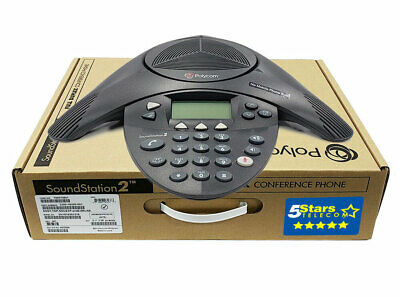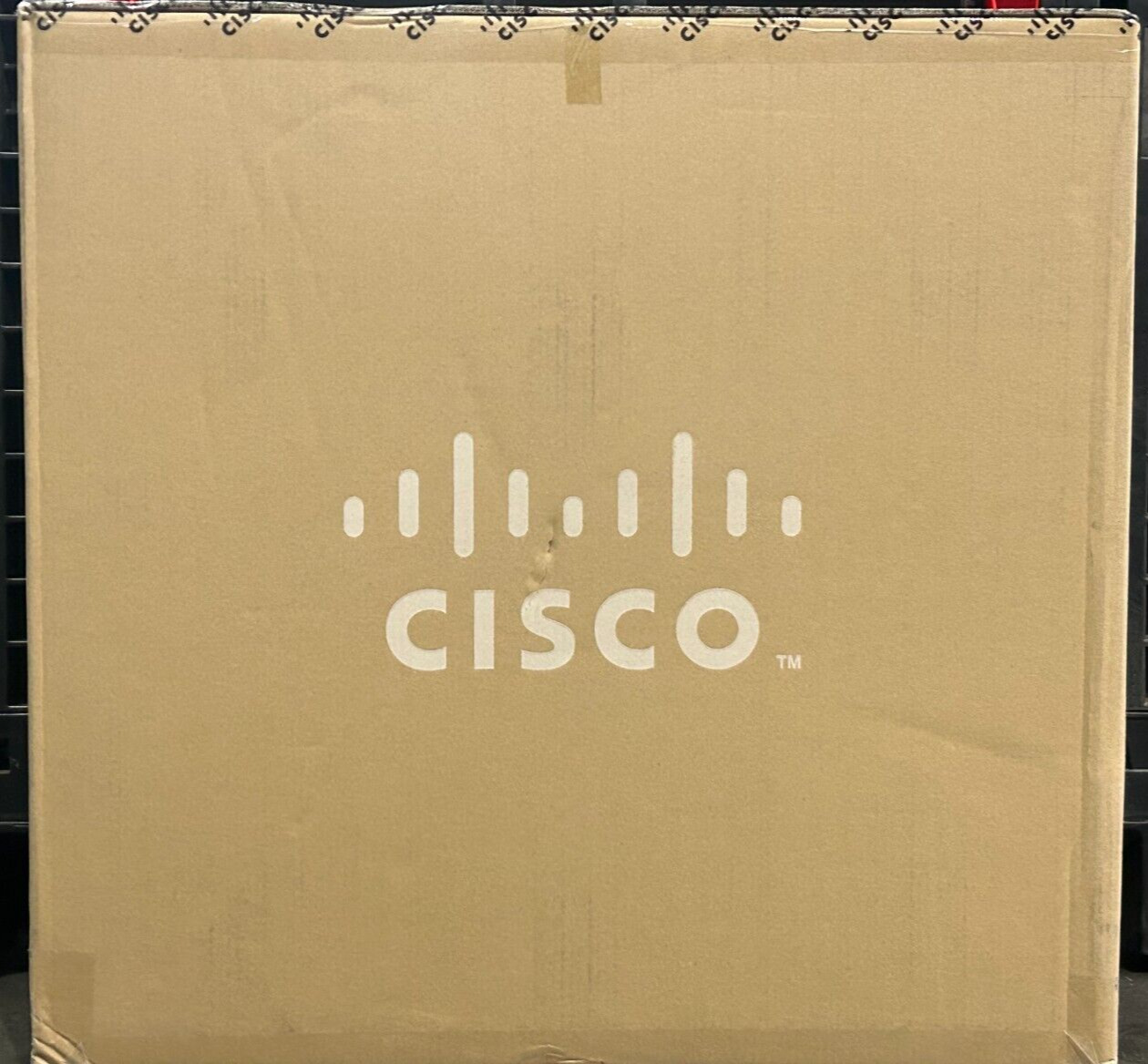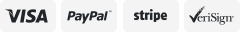-40%
Konftel 931201001 CAM 20 Conference Camera
$ 123.98
- Description
- Size Guide
Description
Konftel 931201001 CAM 20 Conference CameraFeatures
Up to 12 people
4K Ultra HD
123° field of view
Simple installation
EPTZ
8x digital zoom
USB 3.0
HDMI
Simultaneous output signal via HDMI and USB
Description
4K Ultra HD 105 field of view Easy installation Meeting size: up to 12 people USB 3. 0 Free software updates The Konftel Cam20 is the conference camera that brings 4K Ultra HD video to huddle rooms and medium-sized meeting rooms. Coverage for all the participants, who are presented naturally in the pin-sharp image. In short, the Konftel Cam20 is the ideal complement to your speakerphone - the perfect huddle room camera. Impressive video quality You can also be sure that the other participants in the video conference will get a clear and balanced image of you and your colleagues - whether you opt to transmit in 4K or regular HD resolution. With WDR technology, the Konftel Cam20 automatically adjusts to achieve a good picture in different light conditions, even challenging ones such as low light, direct sunlight and high contrast. Optimal field of view The Konftel Cam20 is optimized for situations where the conference cam needs to be positioned close to the table, as is normal in today's many huddle rooms. The 105 field of view means that all the participants can sit in a comfortable position and still fit into the video image. At the same time, the camera creates a realistic image with no distortion. Smooth meetings Whatever your preferred app or cloud service, the Konftel Cam20 will sort out the video image as long as you can connect via USB. Once the meeting is up and running, you can control the camera's digital Pan-Tilt-Zoom via the remote control with simple presets. 4K resolution makes the zoom deep and sharp. Monitor the transmission If you have an extra screen, you can connect it directly to the camera's HDMI port, while the video image is being transmitted to the meeting via USB. This gives you a monitor that shows your side of the transmission in the room at all times. Quick installation The conference camera is quick and easy.